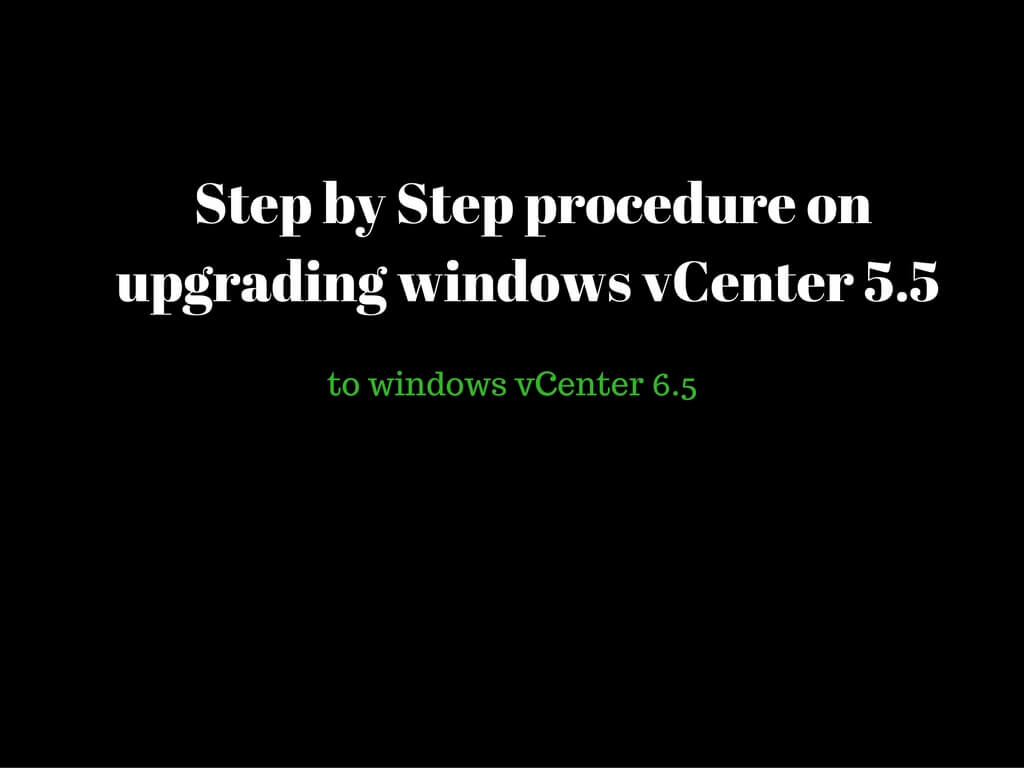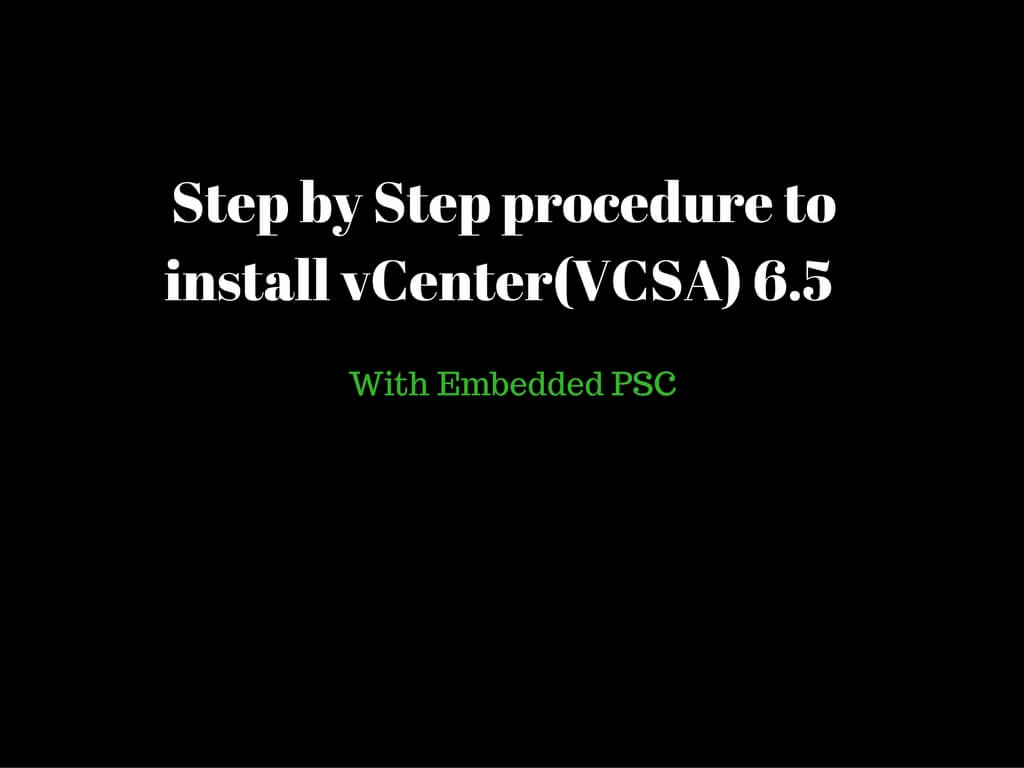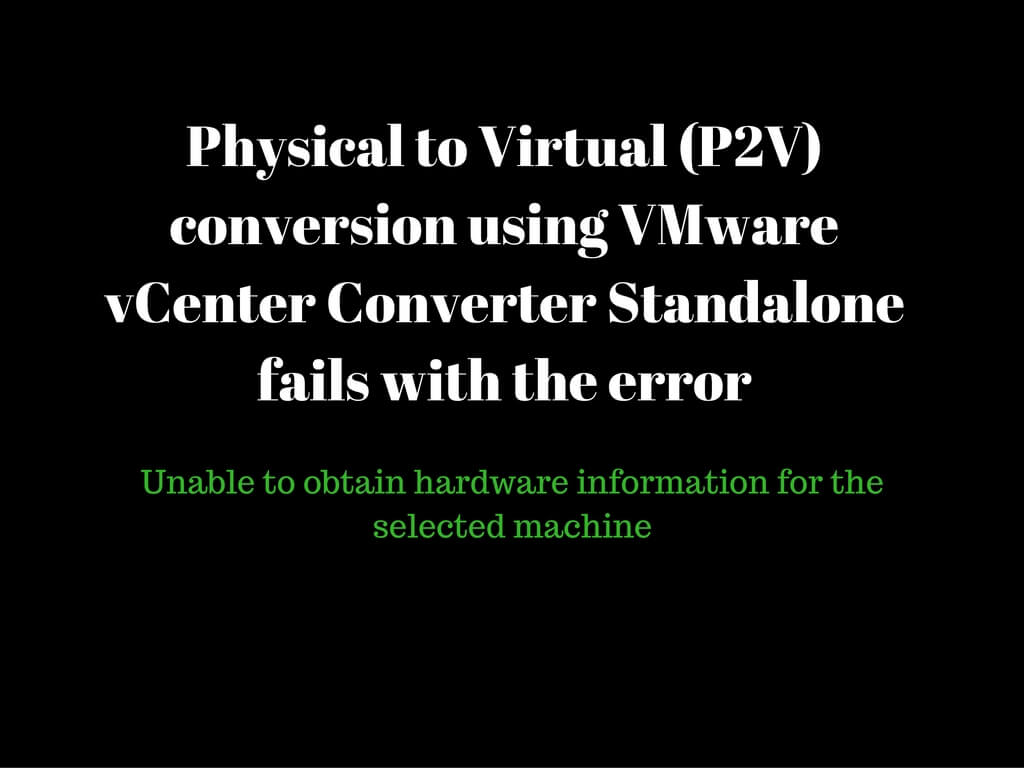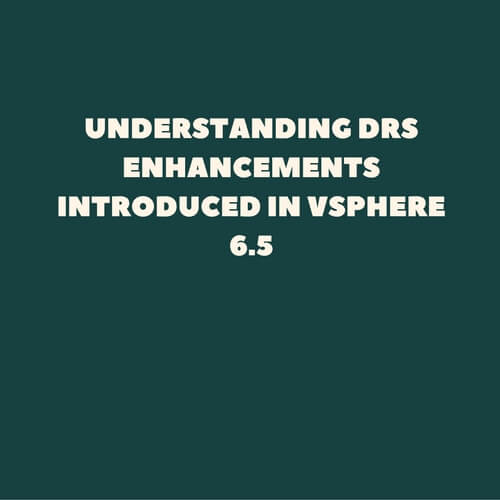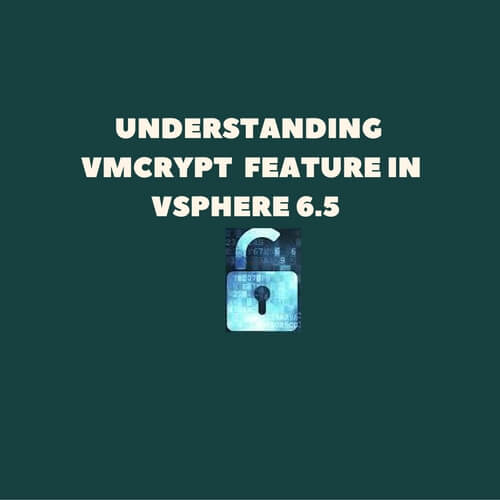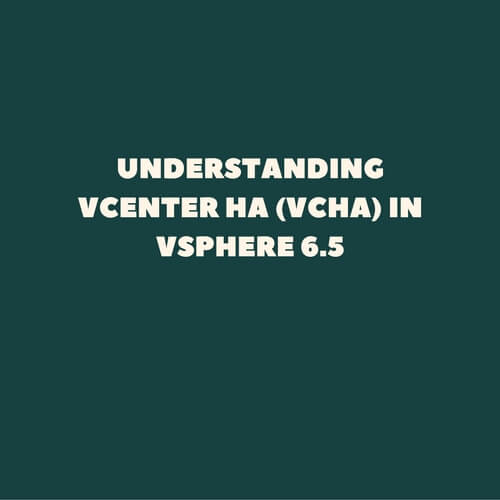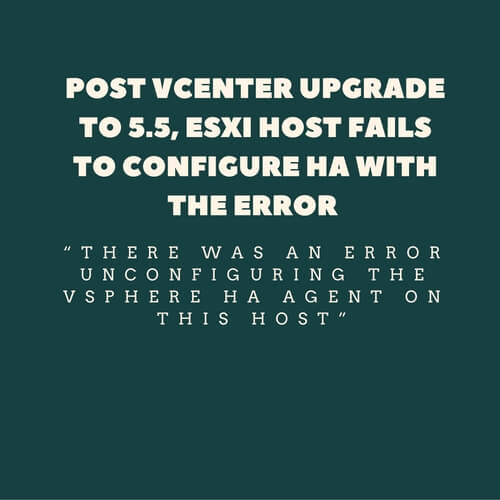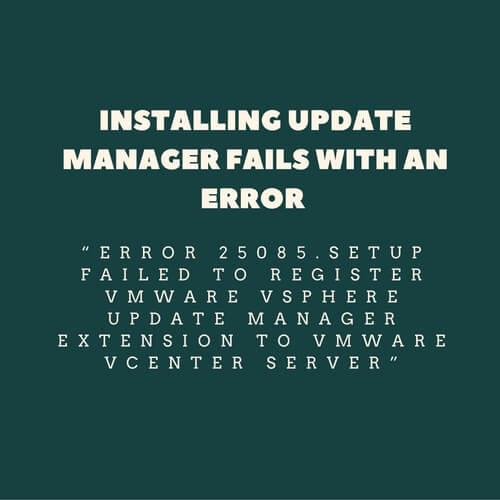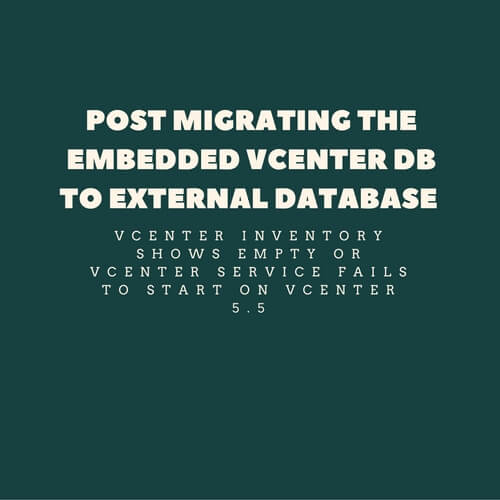Since 6.5 is already out in the market, you would obviously be looking forward to upgrade your environment. Let me help you further in providing a step by step process of upgrading your 5.5 windows vCenter to windows vCenter 6.5. Mount the iso downloaded from VMware portal and follow the below procedure to proceed further. Click autorun Click on vCenter server for windows. Click Install. Click Next. . Accept the License agreement and Click Next. Provide your current SSO credentials i.e administrator@vsphere.local Below information indicates my embedded SQL express environment would be migrated to
Today we will witness vCenter 6.5 installation from scratch. However we would download the ISO from my VMware portal.The GA has already been released and is currently available in my Vmware portal. https://my.vmware.com/group/vmware/details?downloadGroup=VC650&productId=614&rPId=13348 Once you download and open the iso you would have below image being available. There are three ways on how you could proceed with the installation. OVA Deployement Deployement via cli Deployement via UI In this article we would proceed with deploying it via UI. Since we are deploying it from a windows machine we would proceed with win32. These options are chosen based the
Today I encountered an interesting issue where one of the customer was unable to perform a physical to virtual commonly known as P2V conversion using the standalone converter client. Customer either runs the conversion from remote machine or local machine the moment it tries fetching for source details it ended up with the error “Unable to obtain hardware information for the selected machine” Customer was running on standalone converter version 5.5.3.Source physical server was running on Windows 2008 R2 guest OS. Once the conversion failed went ahead to validate the converter-worker logs located under below path C:ProgramDataVMwareVMware vCenter Converter Standalonelogs
Let us have a quick look on the changes made in terms of enhancing DRS with vsphere 6.5. Before proceeding with the enhancements let us first go through the limitations we had encountered in the previous versions. If VM’s resource changes frequently over the period DRS could only react to such demands once the DRS algorithm has finished completing the calculation based on cluster usage. By the time calculation completes and DRS migrates VM on to a different host it would have already affected VM’s performance. Certain servers would have a fixed peak period where it would demand for
Today we will walkthrough understanding VMcrypt and its significance. VMcrypt is one of the new feature introduced in vsphere 6.5. This feature encrypts the VMX , swap files and VMDK i.e in layman terms it encrypts your configuration, live memory contents and data . This ensures that your sensitive data tend to remain in the Virtual Machine. In a bigger environment, there are many administrators who have access to vCenter infrastructure. Administrator having cryptographic permission will only be able to decrypt the data. Generally this level of access is given to a handful of admins making it more secure and predictable.
Finally the most awaited product vsphere 6.5 is out in the market. Let walkthrough the new features introduced one by one and today we will have a basic understanding on one of them i.e VCHA or vCenter HA . This is one of the new feature brought in to the limelight which is available exclusively for vCenter appliance. vCenter HA or VCHA basically provides you a functionality of keeping your VC highly available on verge of a host failure. So let us understand the solution that make up VCHA Active Node Passive Node Witness Node When vCenter HA functionality is enabled
Today I was working in one of the customer’s environment where customer managed to upgrade vCenter environment from 5.5 update 3 to a high build version. vCenter upgrade went successfully. During cluster reconfiguration for HA, out of 9 hosts one of the ESXI host failed with the error “There was an error unconfiguring the vSphere HA agent on this host. To solve this problem, connect the host to a vCenter Server of version 5.0 or later. vSphere HA agent on this host is disabled” Customer tried updating the individual host using the option reconfigure for vsphere HA but no
Today I was working in one of the customer’s environment and came across an issue where he had reimaged the OS due to certain OS corruption. Later he managed to install vCenter 5.5 without any issues but while installing the update manager ended up with the error “Error 25085.Setup failed to register VMware vSphere Update Manager extension to VMware vCenter Server” Both vCenter and update manager was running on an external database. So performed below troubleshooting steps to rectify the issue. Open the vCenter mob from the browser using the below URL. https://vCenter_fqdn/mob -->Credentials would be sso administrator credentials
Recently I encountered a problem in customer’s environment where customer went ahead from migrating embedded SQL express DB to a external fully blown SQL DB. Once migration was completed services resumed but vCenter was showing empty inventory. We went ahead and verified ODBC connection and it was properly configured with the new database. But yet we encountered the issue. Checked the vpxd logs to verify below mentioned error messages was being triggered. Path would be C:ProgramDataVMwareVMware Virtual CenterLogsvpxd.log. Vpxd.log 2016-10-21T09:40:09.823+01:00 Registry Item DB 5 value is '50' 2016-10-21T09:40:09.824+01:00 Logging in to DSN: VMware vCenter with username vpxuser 2016-10-21T09:40:09.831+01:00 : Login
Symptoms: • ESXi host in the licensing section are seen grayed out. • Trying to assign the license on the host throws an error stating there is no enough license to be assigned • This issue is generally encountered post reinstalling vCenter on a external PSC Cause: This issue occurs when we have stale entries in the VMware Directory. PSC takes care of licensing section hence any modification done at the vCenter should be done in a proper manner.Whenever vCenter is not uninstalled properly or reinstalled on the same machine the metadata cleanup does not occur where we tend to