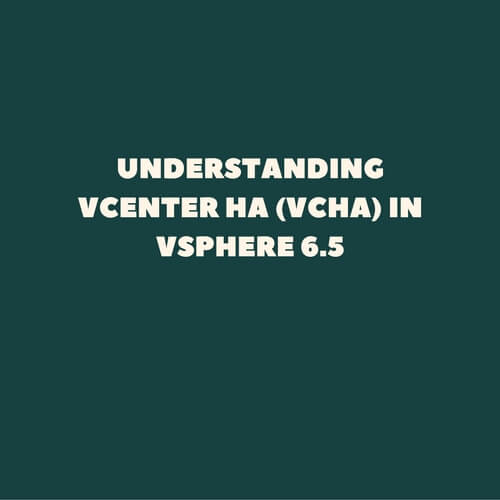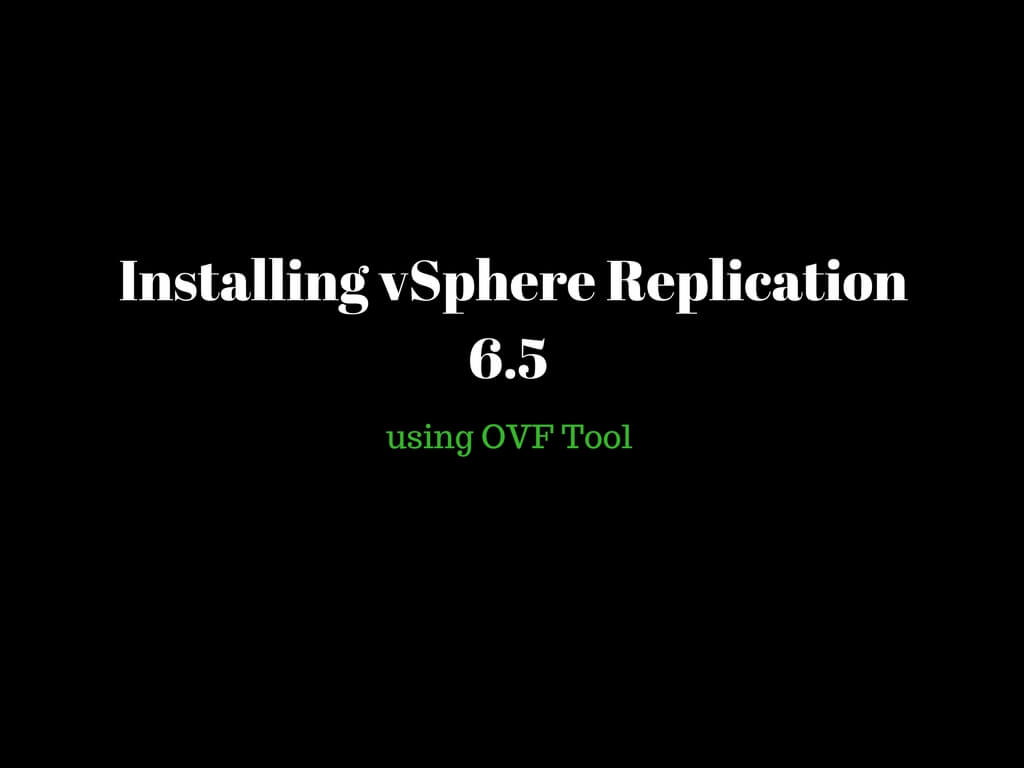Finally the most awaited product vsphere 6.5 is out in the market. Let walkthrough the new features introduced one by one and today we will have a basic understanding on one of them i.e VCHA or vCenter HA . This is one of the new feature brought in to the limelight which is available exclusively for vCenter appliance.
vCenter HA or VCHA basically provides you a functionality of keeping your VC highly available on verge of a host failure. So let us understand the solution that make up VCHA
- Active Node
- Passive Node
- Witness Node
When vCenter HA functionality is enabled vCenter server is cloned to active, passive and witness node.
Active node would be the primary vCenter and passive node would be the secondary vCenter which will get active only during the failover.
Witness node is responsible to verify the heartbeat interval in order to ensure failover occurs as a result of VM unresponsiveness or a host crash.
All the three nodes communicate via an internal IP also called as cluster ip. These three nodes would share a same subnet in order to communicate internally.
Active & passive node share a common public ip. During the failover, passive node would activate its nic which is assigned with same public ip taking over the complete charge whenever active node fails. Rest of the time NIC status is down in order to avoid ip conflict.
Four services are mainly responsible to satisfy the failover condition.
- VCHA service
- VMON (Virtual Monitoring) Service
- vPostgres Service
- vCenter server service.
Let us understand this in detail by referring the below image from the architectural perspective.
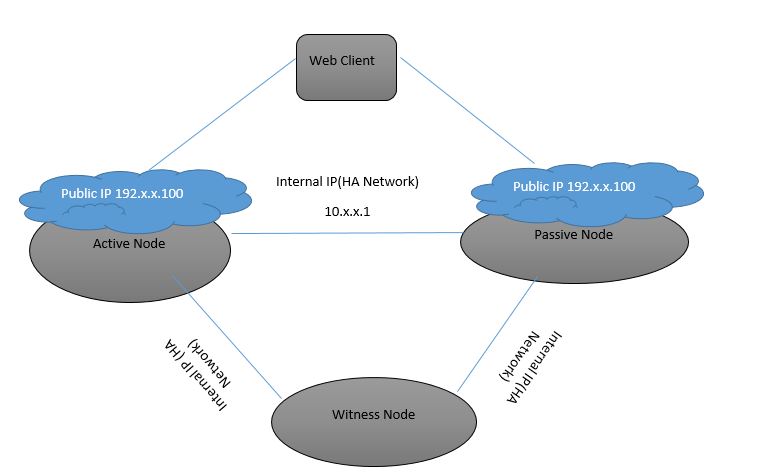
Understanding the replication between active and passive node.
There are two kinds of replication that takes place during the process.
- File level replication using rsync
- Database replication using postgres native method.
File level replication basically consists of all the configuration and log related data being replicated which is achieved using the mechanism known as “rsync” keeping the data upto date.
Database replication is needed to ensure during the failover we do not lose any changes that are being actively performed on vCenter DB.
Failover scenarios and vCenter HA configuration would be discussed in detail on the upcoming articles.