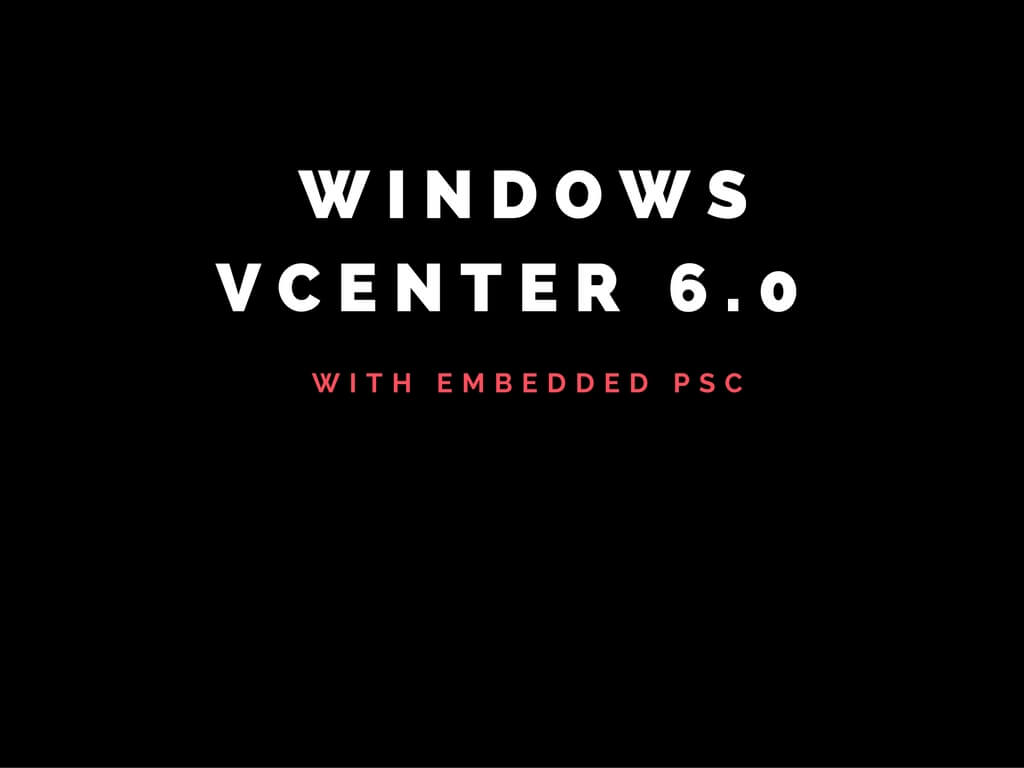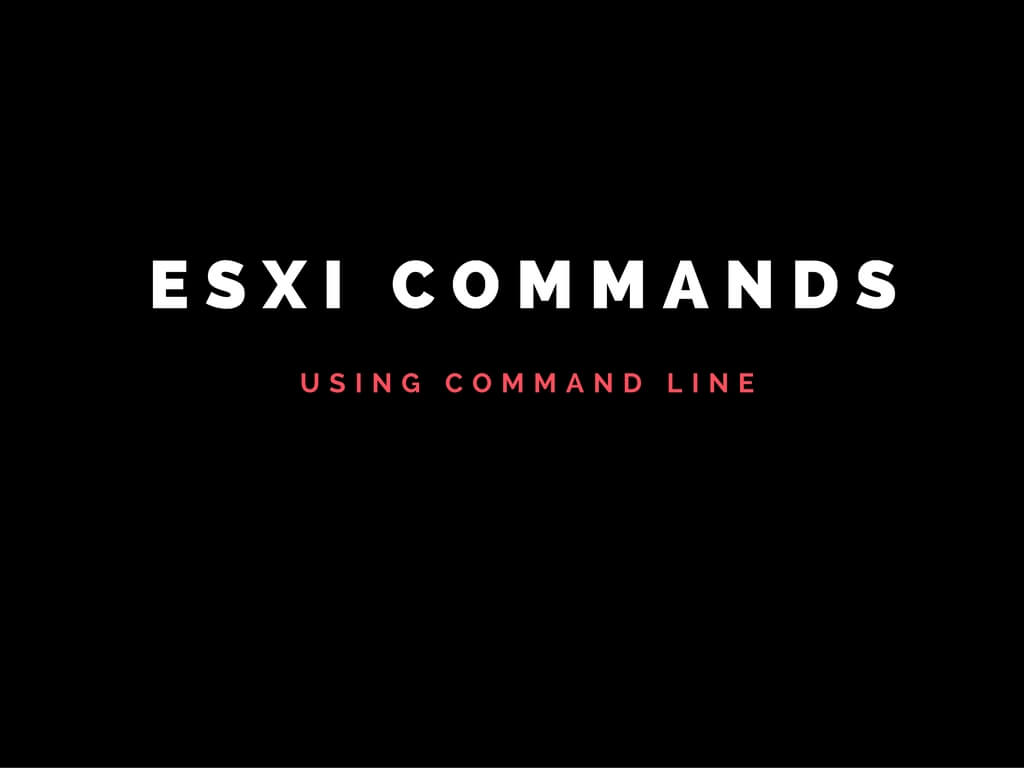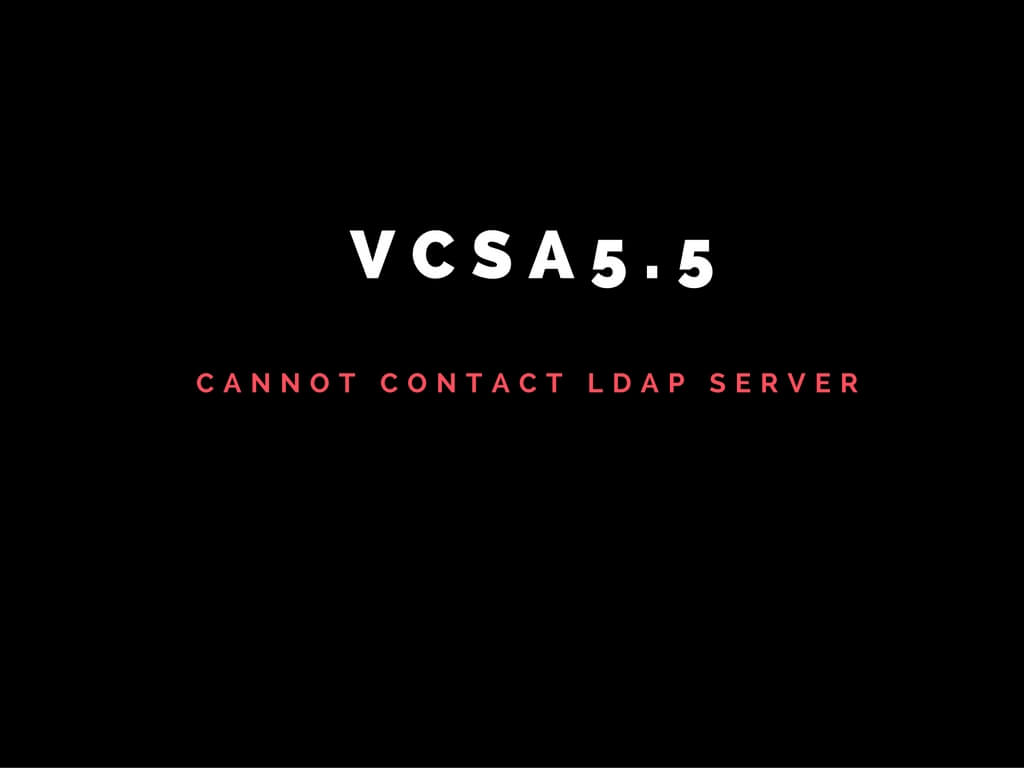Minumum configuration required for windows vCenter 6.0 is provided in detail in the below KB article. https://kb.vmware.com/kb/2107948 Installation procedure follows Mount the 6.0 ISO image to your server and double click. Below Window appears, Select “vCenter server for windows” and hit Install. Click on Next. Accept the license agreement and click Next This would be your FQDN of vCenter machine. Ensure DNS is able to resolve the hostname to IPadress and vice versa. Click Next Below Message indicates IPv6 is not configured. Since ipv4 is by default used click OK. Enter the password which would be SSO credentials ideally password
To check the ESXI version ~ # vmware -vl VMware ESXi 5.5.0 build-xxxxx VMware ESXi 5.5.0 xxxxxx Current vib installed on the underlying ESXI host ~ # esxcli software vib list To install a individual vib esxcli software vib install -d "/vmfs/volumes/datastorename/ActualVib" To remove individual vib esxcli software vib remove -n vibname To get list of all VM’s registered to ESXI host ~ # vim-cmd vmsvc/getallvms Vmid Name File
Symptoms: When you try to start the services they gradually fail since LDAP services are not getting started. You could find the below logs being generated in vpxd.log which is generated under /var/log/vmware/vpx directory. vpxd.log YYYY-MM_DD- Making sure LDAP instance VMwareVCMSDS is running 20 YYYY-MM_DD-16-08-31T13:50:12.731Z Checking service ldap for running YYYY-MM_DD- LDAP not started: 0x768 YYYY-MM_DD- couldn't start LDAP: 0x1792 YYYY-MM_DD- Failed to bind to LDAP with userDN =cn=Administrator,dc=virtualcenter,dc=vmware,dc=int: 0x-1 (Can't contact LDAP server) YYYY-MM_DD- Retrying bind (1/10 retries) in 10 seconds YYYY-MM_DD- Failed to bind to LDAP with userDN =cn=Administrator,dc=virtualcenter,dc=vmware,dc=int: 0x-1 (Can't contact LDAP server) Cause:
Symptoms: Re-configuring HA for individual host would fail at 100% with operation time out. Cause: HA agent failure can be caused either slave host is not able to connect to the master host. Image profile of the underlying host is corrupted. RAM disk is full.Hence new installation cannot be proceeded further. Resolution: Initial troubleshooting would be to disable and re-enable HA at cluster level if this does not solve the purpose please proceed further below. First verify the current FDM agent installed on the ESXI host by running below command. esxcli software vib list | grep -i FDM If the