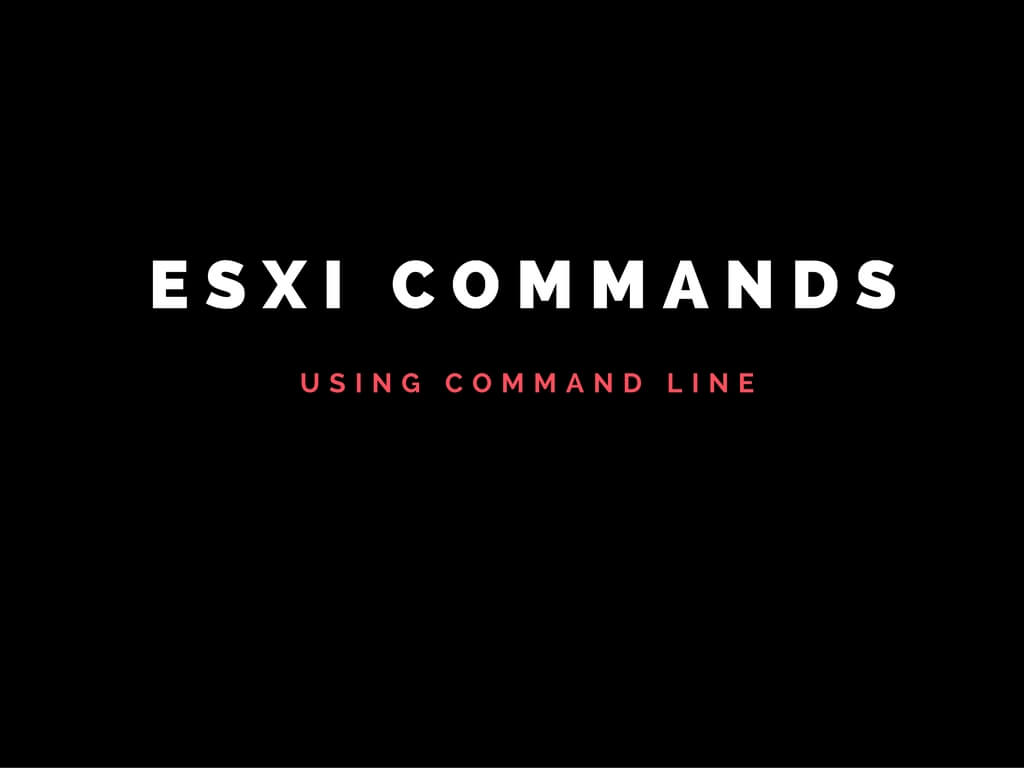To check the ESXI version
~ # vmware -vl
VMware ESXi 5.5.0 build-xxxxx
VMware ESXi 5.5.0 xxxxxx
Current vib installed on the underlying ESXI host
~ # esxcli software vib list
To install a individual vib
esxcli software vib install -d “/vmfs/volumes/datastorename/ActualVib”
To remove individual vib
esxcli software vib remove -n vibname
To get list of all VM’s registered to ESXI host
~ # vim-cmd vmsvc/getallvms
Vmid Name File Guest OS Version
1 VMname [Datastore] VMname/VMname.vmx windows7 Server
To reload VMX file.
~ # vim-cmd vmsvc/reload VMid
To unregister a Virtual Machine
vim-cmd vmsvc/unregister VMid
To get the list of active VM’s running
~ # esxcli vm process list
To register a VM
vim-cmd solo/registervm “/vmfs/volumes/datastorename/VM_Directory/VMname.vmx ”
To enter and exit maintenance mode
vim-cmd hostsvc/maintenance_mode_enter
vim-cmd hostsvc/maintenance_mode_exit
To list nics attached to underlying ESXI host
esxcfg-nics –l
To list the volumes or datastores available to the host
esxcli storage filesystem list