SAP HANA on vSphere 7 Recommendations and Best Practices
Hello Folks! Well the recent VMworld 2020 which was virtually held had some of the great sessions and major announcements in the area of Network & Security, Multi Cloud, VMware vRealize AI, Project Monterey and many more.
But your primary interest always lies towards your inhouse products and its development. Being a part of SAP, I would like to talk about the session that caught my eye titled SAP HANA on vSphere 7 Best Practices, Session: HCP1245.
The session was conducted by Erik Rieger, SAP Global Technical Alliance Manager & Sebastian Lenz, SAP Performance and Certification Engineer.
If you missed to attend this session, then this blog should keep you fairly updated.
The overall session was 64 minutes, but I must say it was an informatory one! Hence, I would like to emphasize on some of the major highlights covered during this session.
- Hypervisor Scalability for SAP HANA with vSphere 7.0 and 7.0 U1.
- Zero Downtime Migrations of SAP HANA.
- Introduction of Intel Optane DC persistent memory and its considerations.
- SAP HANA vSphere Optane PMEM -Supported vSphere features.
- SAP HANA vSphere Best Practices Overview.
Hypervisor Scalability for SAP HANA with vSphere 7.0 and 7.0 U1 mainly covers the CPU/Memory Maximums.
SAP HANA on vSphere 7.0
The maximum size of a virtual SAP HANA instance, running on Skylake or Cascade Lake based systems, is 224 vCPUs . The maximum memory is supported upto 6 TB. For the maximal supported 4-socket VM size, OLAP workload is supported up to 3 TB of memory (Class L) or 6 TB (Class M – customers must size accordingly).
SAP HANA on vSphere 7.0 U1(Roadmap)
The maximum size of a virtual SAP HANA instance, running on Cascade Lake based systems, is expected to be 448 vCPUs . The maximum memory is supported upto 12 TB. For the maximal supporte 8-socket VM size, OLAP workload is supported up to 6 TB of memory (Class L) or 12 TB (Class M – customers must size accordingly).
Zero Downtime Migrations of SAP HANA VMs mainly emphasizes on the vMotion enhancements introduced. Compared to previous versions like 6.7 the OS impact during live migration is expected to be reduce drastically and the overall migration rate is 3 times faster than the previous versions.
Intel Optane DC persistent memory was introduced with release of 6.7 U3 changing the perspective of data storage landscape mainly due to the fact it lets the data persistent in the hot tier.
What does this mean?
Persistent memory helps you to expand the performance capabilities of in-memory databases like SAP HANA by providing near-DDR4 DRAM speeds with the same persistence as flash and disk-based storage. Persistence meaning the data is retained across server reboots and power outages.
Currently there are two types of operating modes that can be leveraged.
- App Direct Mode
- Memory Mode
App direct mode mainly refers to the persistent storage where application and OS is explicitly aware about the fact there are two types of direct load/store memory in the platform and can certainly be made aware which type of data read/write is suitable for DRAM or persistent memory.
So cutting long story short, If you need to ensure data is persistent in memory then App direct mode is the only choice and SAP HANA is currently only supported on this operating mode.
On the other hand, In Memory mode DRAM acts as a cache for the most frequently accessed data, while the Persistent Memory provides large memory capacity. To be honest this mode is no different than DRAM only systems. But there is a small catch, when data is requested from memory, the memory controller first checks the DRAM cache, and if the data is present, the response latency is identical to DRAM. If the data is not in the DRAM cache, it is read from the Intel® Optane™ DC Persistent Memory with slightly longer latency. Applications with consistent data retrieval patterns the memory controller can predict will have a higher cache hit-rate, and should see performance close to all-DRAM configurations, while workloads with highly-random data access over a wide address range may see some performance difference versus DRAM alone.
Moreover, compared to App direct, Memory mode provides large memory capacity at affordable cost.
Prior to consideration of Intel Optane PMEM with SAP HANA please do refer below set of links to ensure you meet the required pre-requisite.
- SAP HANA on VMware vSphere 7.0 in production SAP Note:2937606 which clearly outlines the pre-requisite from compute standpoint.
- Supported Hardwares for SAP HANA with Persistent Memory and VMware Compatibility Guide should be referred in advance to understand the SAP certified hardwares supported by VMware.
SAP HANA vSphere Optane PMEM -Supported vSphere features has been clearly outlined below.
- Core vSphere features like VMware vMotion and VMware DRS is supported on PMEM enabled VM’s.
- As of today vSphere HA is not supported for PMEM use cases, mainly due to the fact in App Direct mode the Persistent storage is local to the ESXI host and has a HA pre-requisite it requires shared storage.
- As an alternate HSR(HANA System replications) can be leveraged to tackle host outages on PMEM enabled systems.
Below image illustrates the overall support for SAP HANA with PMEM enablement.
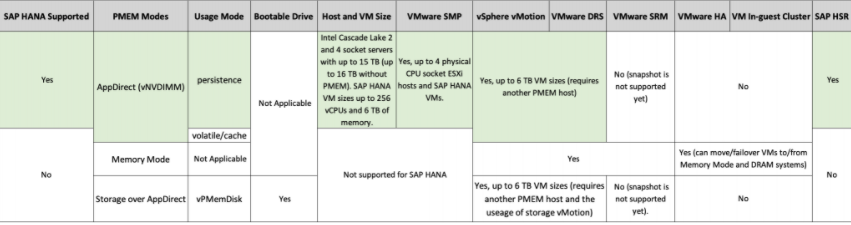
SAP HANA vSphere Best Practices Overview covered some of the important recommendations.
- Recommendations at VMware Layer
- Set Memory Reservations for SAP HANA Virtual Machines.
- Configuring Paravirtual SCSI Controllers and Network Adapters.
- Right sizing of SAP HANA VMs to ensure local NUMA node memory access and high 2nd level cache hit ratios.
- Enable Hyper Threading on the ESXi host.
- Use dedicated networks for vMotion, management, client and if needed backup and replication network.
- Use vMotion and VMware snapshots during non peak times.
- Recommendations at Linux kernel Parameter for SAP HANA
- transparent_hugepage=never
- numa_balancing=disabled
- elevator=noop (for RHEL and SLES 12)
- if blk-mq I/O path gets used (e.g. SLES 15) then use elevator=none. For further information ask your OS vendor*.
- vmw_pvscsi.cmd_per_lun=254
- vmw_pvscsi.ring_pages=32
The entire best practices have been mentioned in detail in this WIKI article.
You would witness a blog post soon on Intel Optane deep dive as its pretty vast and interesting too!!
Stay tuned and Watch out for more!.
Hey Ritesh, excellent article, very enlightening, the “small catch” part is very particularly helpful.