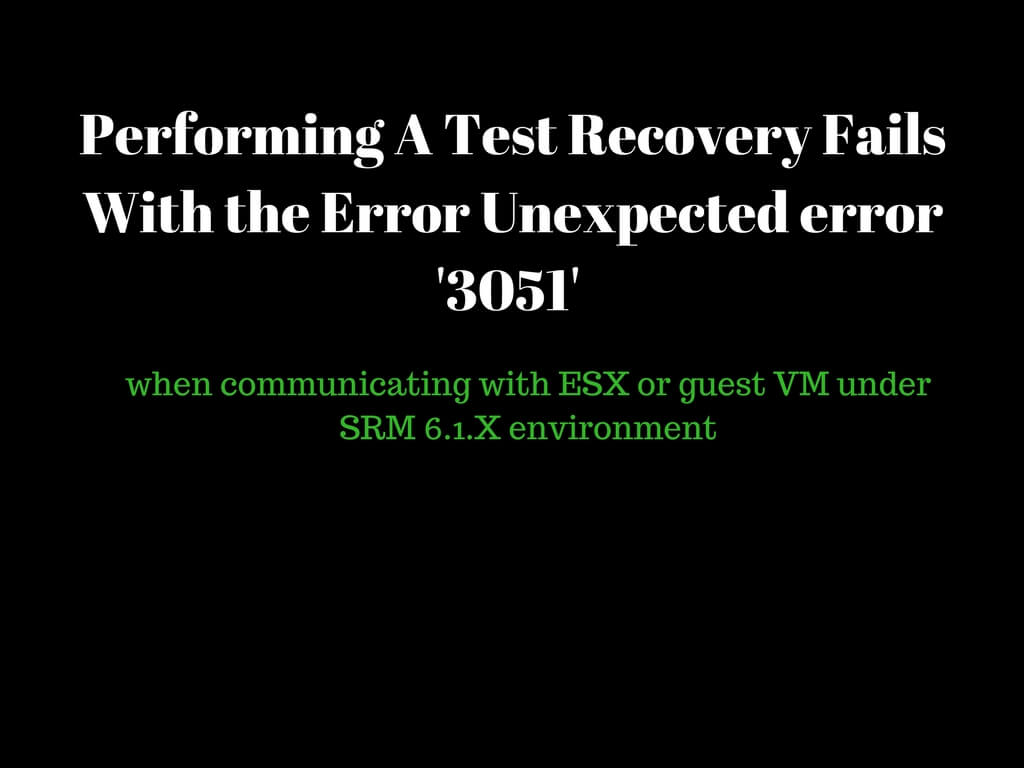Performing A Test Recovery Fails With the Error “Unexpected error ‘3051’ when communicating with ESX or guest VM” under SRM 6.1.X environment
Today I encountered an interesting issue in one of the customers environment. Customer was trying to perform a test recovery on one of the protected group.Test recovery failed with below mentioned error on multiple VM’s.
‘Unexpected error ‘3051’ when communicating with ESX or guest VM: The authorization type used was disabled in the guest operating system”
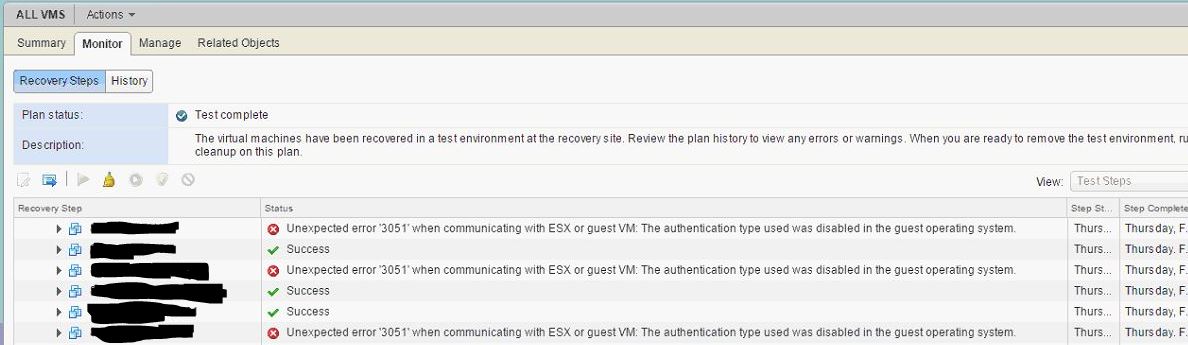
It is said that there is a known issue related to IP customization for the VMs running VMware tools version 10.1 and able with SRM 6.1.2 + .
Currently we have a workaround in place for the current setup .
We followed below set of instructions in order to rectify this.
For Each affected VM that uses VMTools 10.1/10272:
1. Login into the Guest OS on the protected site.
2. Locate and open the tools.conf file for editing. If there isn’t, create one. Administrator privilege is required in this step.
a) If the configuration file does not exist in this location, you must create it manually with a text editor.
b) Administrator permission (for Windows) or Root privilege (for Linux) is required to create or edit.
c) The path for tools.conf is different for various GuestOS types. Please refer to https://kb.vmware.com/selfservice/kb/1007873 for details.
3. Add the configuration:
[guestoperations]
Authentication.InfrastructureAgents.disabled=false
4. Restart Guest OS.
** The Open-vm-tools is not affected by this issue so you can ignore it safely
Test recovery was completed successfully without any issues.