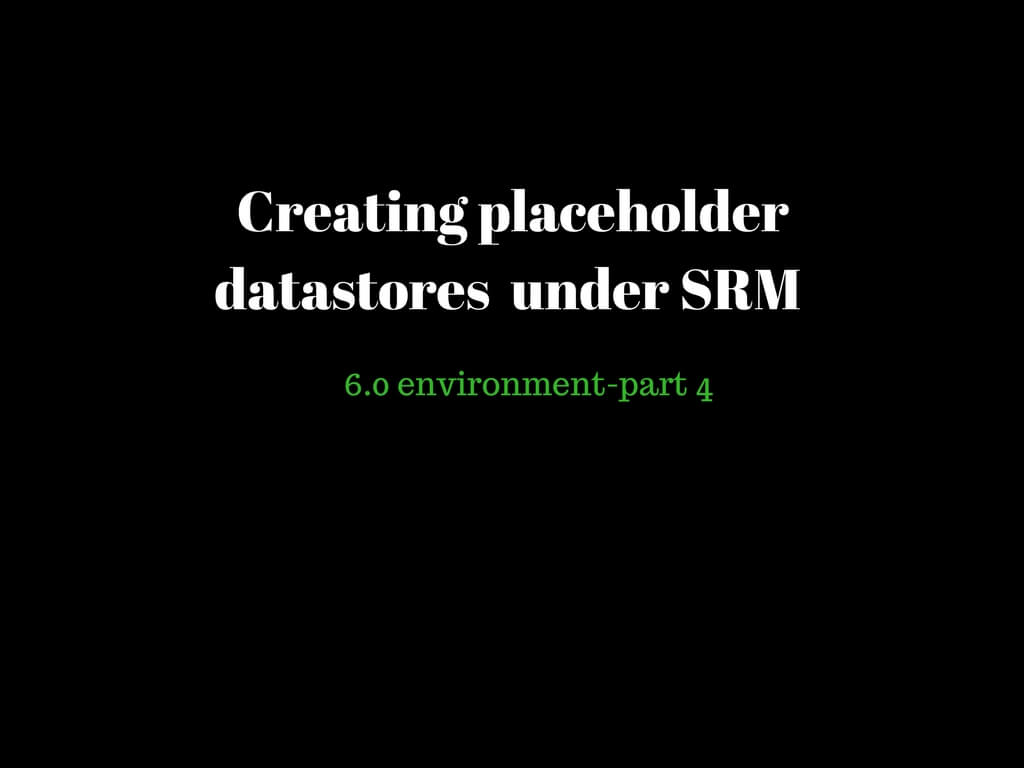In the last article we have discussed on Network Mappings.This article let us proceed further configuring placeholder datastores.
Placeholder datastores are essential since all the placeholder VM’s reside under this storage at the recovery site. You can configure local storage or either shared storage. The only factor would be these place holder datastores should be visible to the ESXI host in order to register them properly during the actual failover.
Now the question would be what are these placeholder Virtual Machines. These placeholder VM’s are set of files which are created when VM’s are protected. In simple terms when the VM’s are added to SRM protection group, Placeholder VM’s are automatically created in the recovery site. You would see a powered off VM with a different symbol on it.
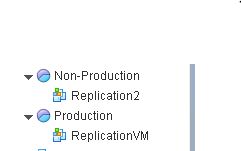
The main functionality of placeholder VM’s would be ensure VM’s are reserved under the inventory at the recovery site. These place holder VM’s do not consist of any VMDK’s attached to it .They just consist of three set of files .vmx, *.vmxf, and *.vmsd files. These place holder VM’s are at max 1 KB in size.
So let us proceed with step by step procedure on configuring placeholder datastore under SRM environment.
Open the web client and GoTo Home—Site Recovery—Sites—Protected Site Configure “Placeholder Datastore”
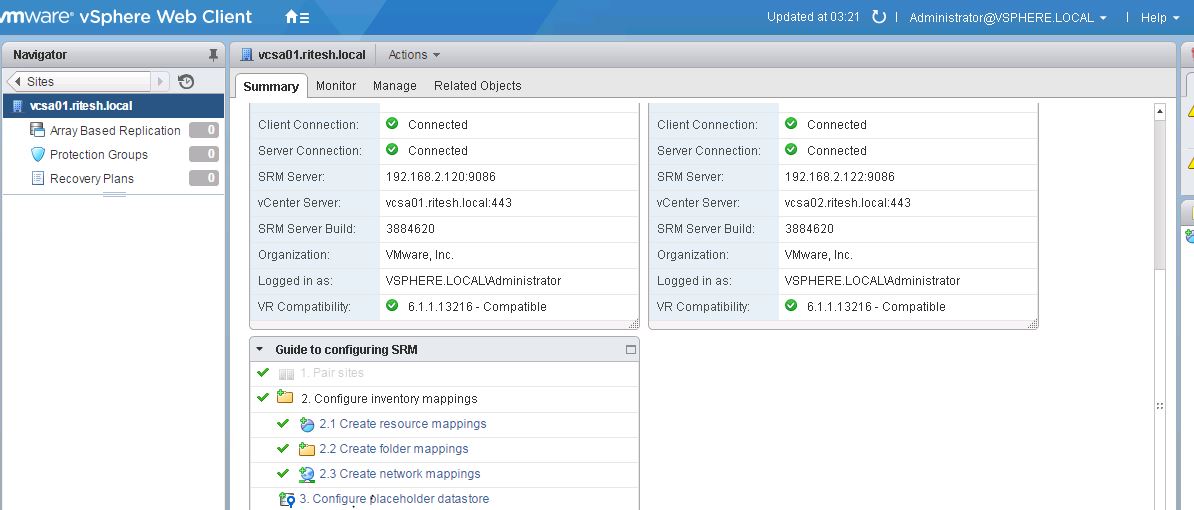
Select the underlying datastore where replicated VM’s are residing. Click OK.
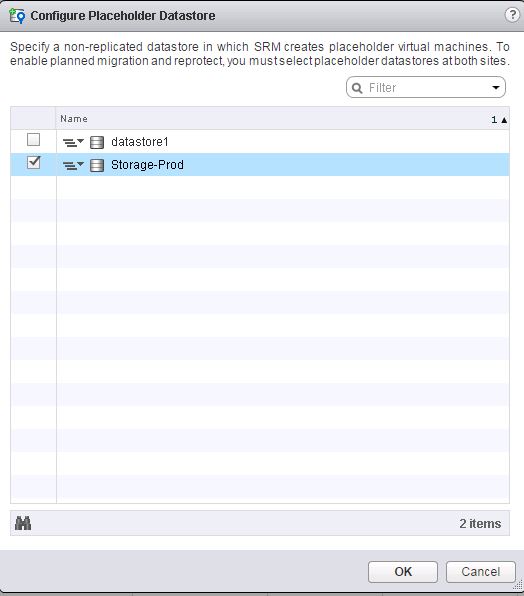
You would be able to find the configured datastore under placeholder datastore tab.
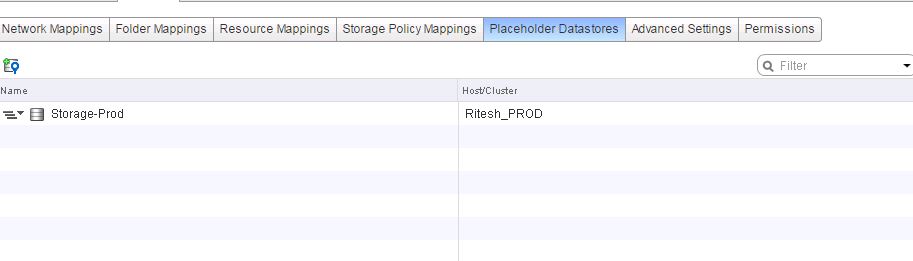
Once placeholder datastore has been configured for protected site. We need to proceed further with configuration of placeholder datastore on recovery site. Click Next.
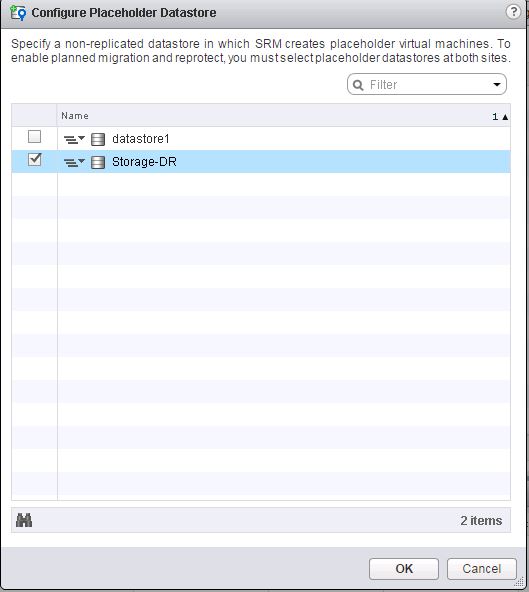
You would be able to find the configured datastore under placeholder datastore tab on the recovery site as well.
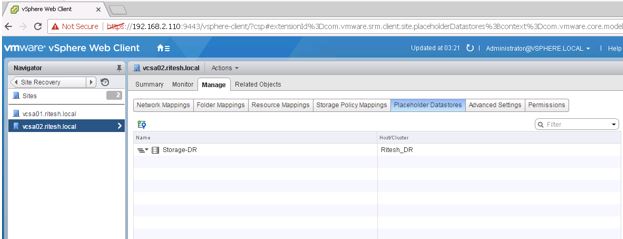
Once placeholder datastore has been configured you should be able to see the check mark on the summary page
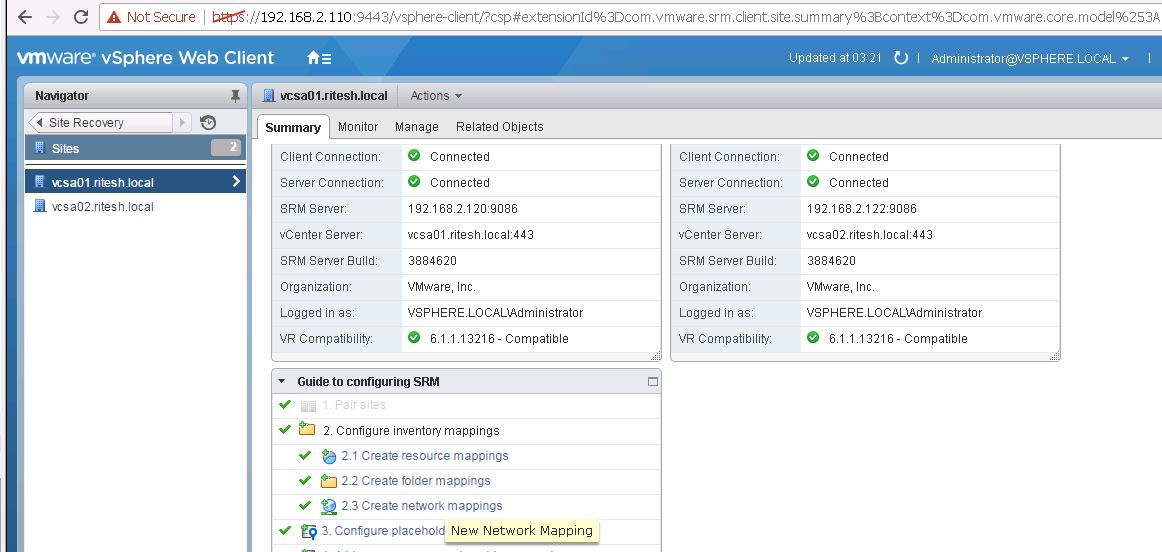
So the configuration has been completed. Next stop configuring protection groups. Hope this article was helpful. Watch out for more.