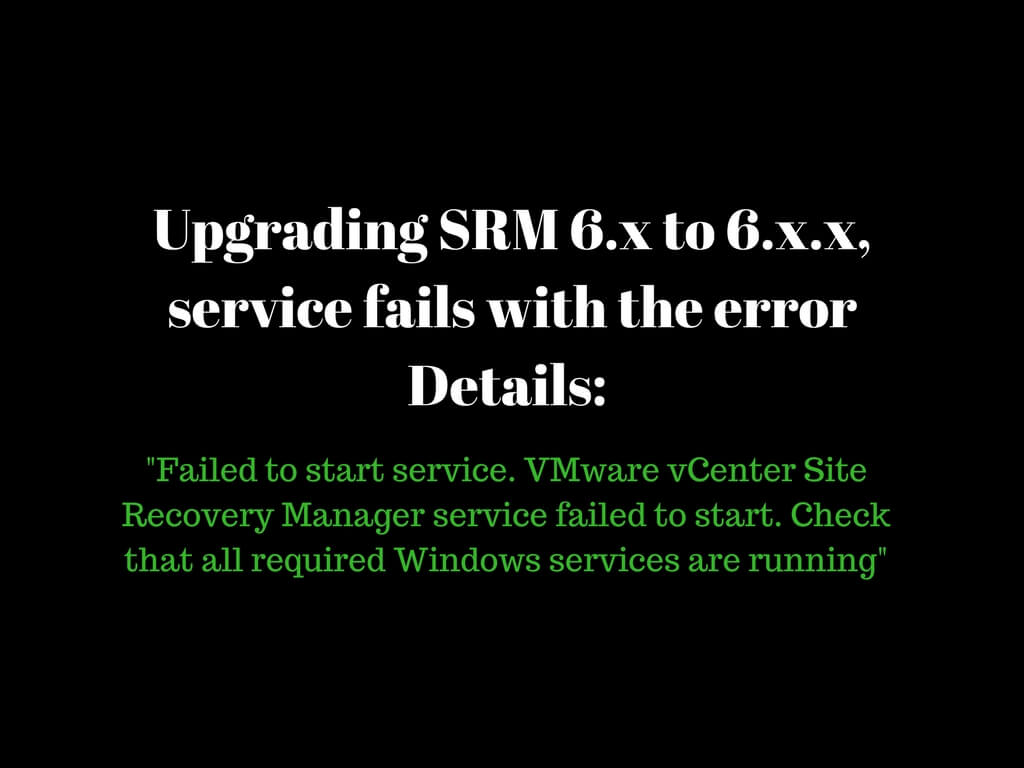I would certainly keep this post small and simple. Recently I encountered this issue on one of our customer’s environment. Customer was using Dell compellent storage (16.3.10.127 SRA version) with SRM 6.5 installed. It was an existing environment which was upgraded from previous version and post the successful upgrade customer witnessed the array manager had a warning message and it clearly stated in the summary page with the below error message. Ping Failed SRA command 'discoverArrays' failed Invalid XML passed to SRA (No 'username' Node found) Customer had already raised a support case with Dell and Dell did their initial
If you are managing VR environment for quite some time I am quite sure you would have come across this issue while registering VR via VAMI page. But a very few have managed to get past this issue. This article is mainly to explain you the cause and possible solution to fix this issue. The actual cause of the issue is due to a xml file being corrupted or turning null. The file mainly responsible to hold this information is ovfEnv.xml. It resides under /opt/vmware/etc/vami/. This file holds the vCenter related information like the FQDN/IP , thumbprint SSO token info
With the latest vulnerability in the market all the users are involved in getting their environment updated with the latest patches. I was handling one such case for one of my customer where the environment was running with vCenter 5.5 update 1 and SRM was adjacently running on 5.5.1 which is certainly a compatible one. Customer scheduled a upgrade of vCenter to 5.5 update 3g which is the latest build at this point of time and the moment upgrade was successful SRM failed to connect intermittently. We verified the compatibility matrix and found 5.5 update 3 was compatible with SRM
Generally vCenter servers can crash for several reasons, But majorly when you have multiple products like SRM, VR & NSX registered to the vCenter it is kind of a challenge to get them functioning when re-installation of vCenter occurs. In this article we will majorly talk about SRM and VR as I hold my expertise in these products. Let me give you a technical overview on the reason behind the failure. During vCenter 5.5 SRM/VR used to register with the vCenter with its FQDN or IP address due to which even though vCenter was re-installed, performing a modify of
I have always received multiple cases for this issue so thought of writing a tiny article on this to keep the viewers updated. Whenever we perform a test recovery during the process where writeable snapshots are being created the plan fails with the error as mentioned below “Error - Failed to create snapshots of replica devices. Timed out (300 seconds) while waiting for SRA to complete 'testFailoverStart' command.” So irrespective of the SRM or SRA version being used we have witnessed this error in the SRM environment. You can verify the below screenshot for your better understanding. This is
Recently I have been going through a lot of cases where customers were complaining they are not able to manage vsphere replication under 6.5 environment. While configuring new replication or accessing vsphere replication tab they encountered a error message stated below. “interface.com.vmware.vim.binding.hms.ReplicationManager is not visible from class loader” Since this error was something I have not encountered in the past went through my internal articles and other cases related to this error message, Found the issue was not specific to vsphere replication but to other products like Update Manager vRops as well. So it was evident the issue is not
It has been quite a challenge blogging regularly but trying my best to keep up with the pace. Recently I was working with one of the customer where I witnessed customer was using vSphere replication 6.x in his environment and configuring any new or existing replications was failing with the error message “NFC code 5 (no memory available) and NFC code 8 (Can't open remote disk)” The error was not very obvious nor encountered on a day to day basis so it took me a while to understand what was triggering this error. It was evident that NFC session is
Recently I encountered a very interesting issue under SRM where one of my customer was trying to perform a planned migration and right after virtual machine were powered down on the production site and preparing for migration I ran through the error message given below "Unable to access file ds:///vmfs/volumes/xxxx-xxxx-xxxxx/" Out of 25 VM’s in the protection group we encountered this error message on 7 of them. Being a dedicated SRM resource first thing that pops up in to our brains would be to analyze the SRM logs on the production site So I browsed through C:ProgramDataVMwareVMware vCenter Site Recovery
Hello People, These days I have been working more of under wild card products like Site Recovery Manager and vSphere Replication so you would find most of the blogs related to SRM and VR. I would like to share my recent experience with one of the customer where the upgrade from SRM 6.1.1 to 6.1.2 was failing during the upgrade. SRM used to register the upgraded service under PSC but right at the end when it is about the start the service we used to encounter the error mentioned in below screen shot. As always being a good engineer
Hello People, Its been a while I have not written any articles in the recent times, Encountered a interesting issue so thought of sharing it across , We witnessed a environment where customer had SRM 5.5 installed on a windows 2008 environment. Connecting to SRM failed with a error “Lost connection to SRM Server X.X.X.X:8095 The server 'X.X.X.X could not interpret the client's request. (The remote server returned an error: (503) Server Unavailable.)” We encountered the above message while trying to connect via the vsphere client. Since verifying the logs is the first thing we are good at. I