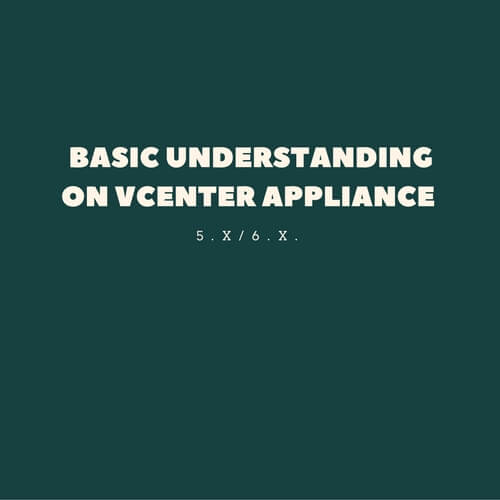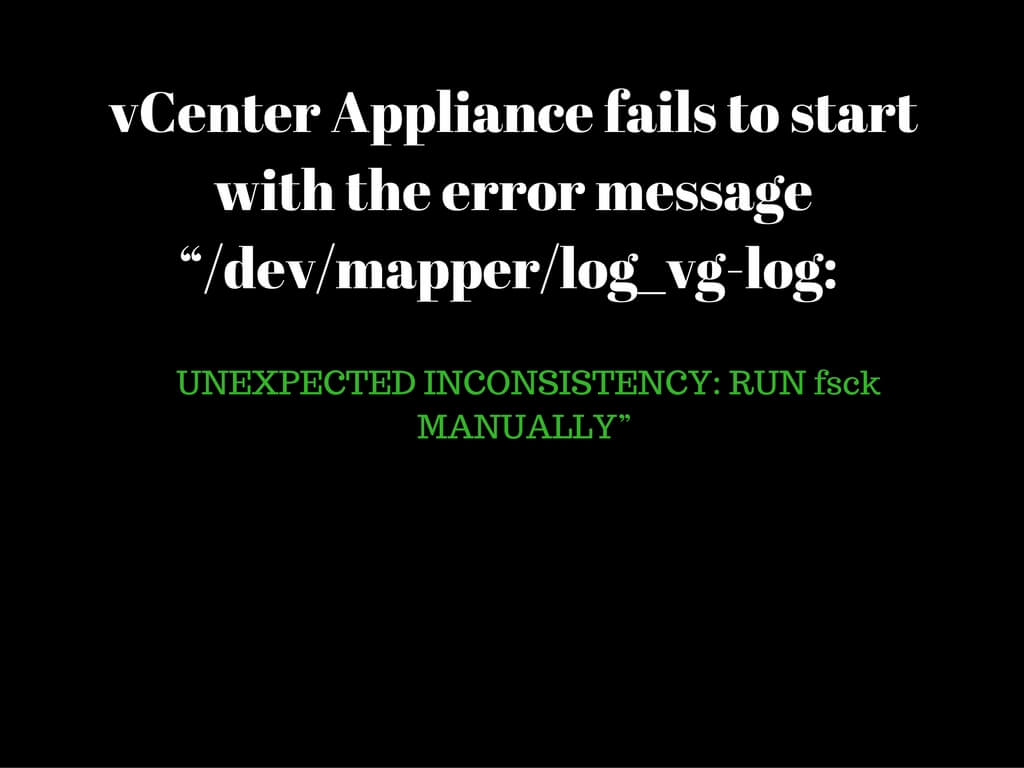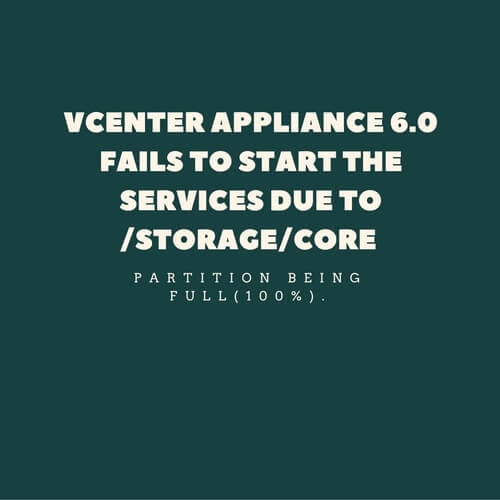Today we will walkthrough in understanding vCenter appliance in terms of configuration and using it on a daily basis
Background on vCenter appliance.
vCenter appliance is basically pre-configured with Suse Linux OS which comes in a form of bundle which can either be deployed as a OVF template or used a VCSA setup to deploy it from a windows machine.
The main advantage of appliance over windows would be it does not need a separate license. In addition to that it is quite fast and very stable.
Upto vCenter version 5.5 we had a separate interface called VAMI which takes care of the configuration related data such as changing IP,Hostname,Database and so on .
VAMI page can be accessed using https://vCenter_IP:5480 from your web browser
If you have any upgrades in place this could also be achieved from the same page by accessing upgrade tab. As stated earlier this page is only accessible upto vCenter 5.5.
From 6.0 all these configuration changes can be achieved from web client or DCUI or
In the web client goto Home–>Administration–>System Configuration–>Nodes–>Select vCenter.
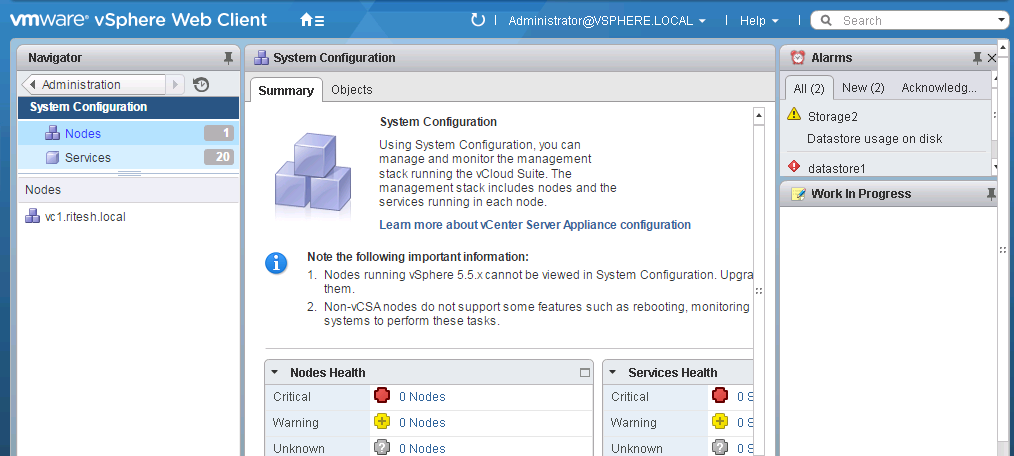
Web management interface which is connected via same port no i.e 5480 as per below screenshot.
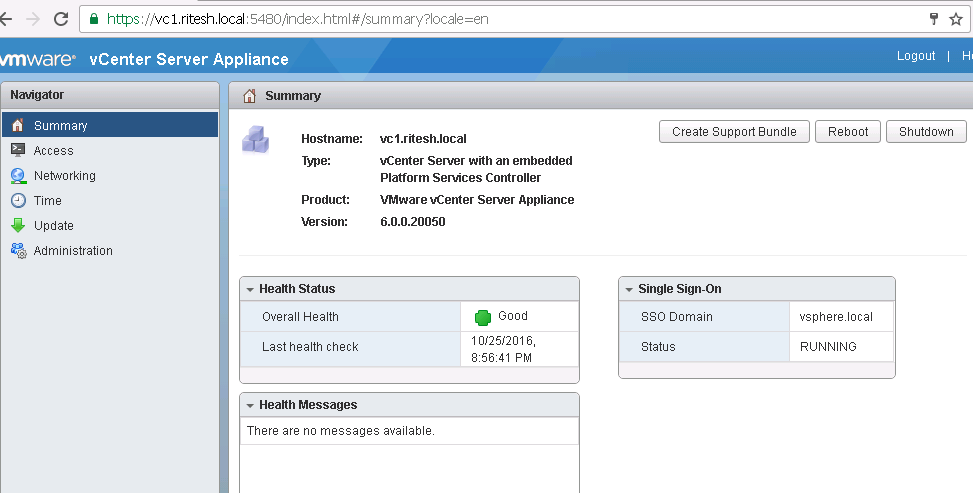
Troubleshooting via ssh session
If you need to troubleshoot from administrative point of view. Take an SSH session via putty. Once logged in with root credentials you would reach the command prompt. Enable shell as shown in the below screenshot.
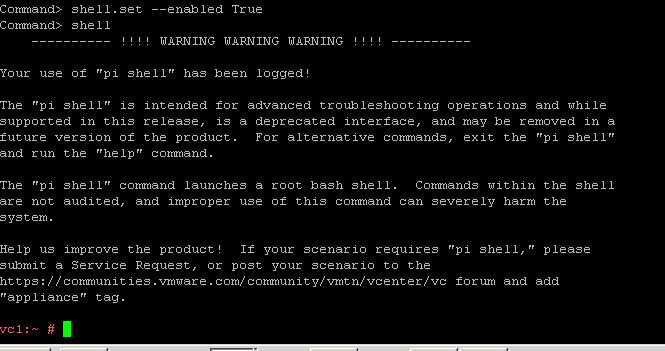
Configuration related data is basically available under /etc/vmware where as logs are basically placed under /var/log/vmware directory.
Advantages of appliance over windows.
• As mentioned earlier we do not need any separate license unlike MS which requires separate OS license.
• Most of the configurations are preconfigured during the deployment from an OVF template
• No trouble with patches or update since this is basically running on a linux platform.
Disadvantages of appliance over windows
• Products such as Update Manager, View, SRM should be configured on a different server
• Upto 5.5 you do not have Linked mode supported for vCenter appliance.
• SQL Database is not supported only oracle and embedded postgres DB is compatible.