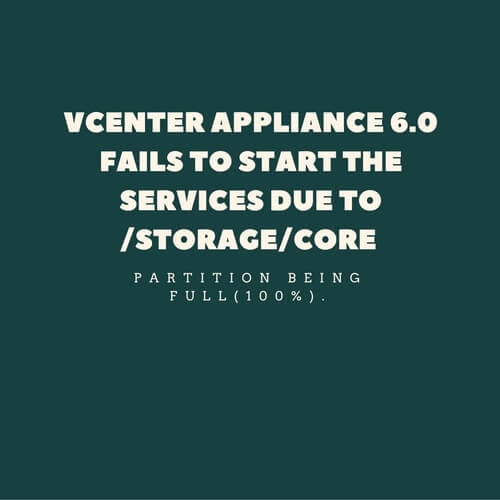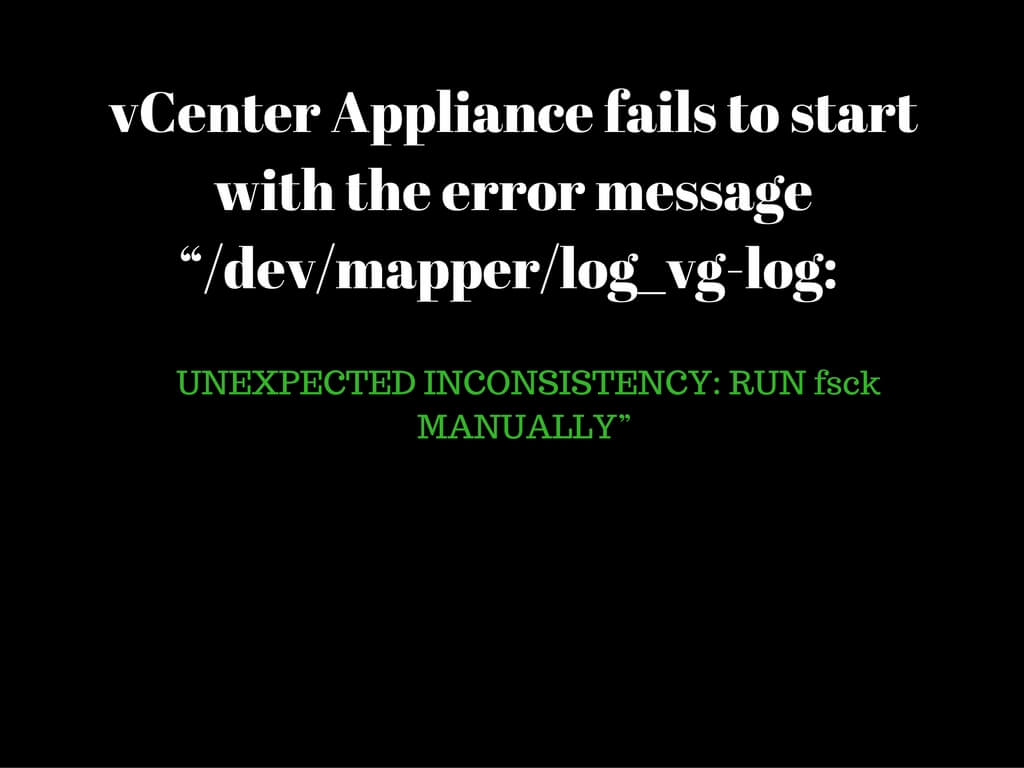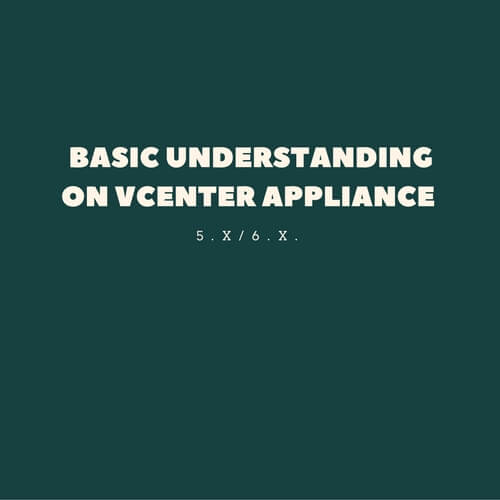vCenter Appliance 6.0 fails to start the services due to /storage/core partition being full(100%).
Symptoms:
• None of the services start when you try to start all the listed services.These services may stop responding unexpectedly.
• vCenter may act sluggish.
Cause:
/storage/core partition basically contains the core dumps generated on a event whenever a service crashes within the appliance. Over the period of time this can fill up the partition which inturn causes vCenter services to stop responding.
In the appliance if you execute below mentioned command you would be able to determine the current space utilized by every partition or mount points.
#df -h —> would provide you below mentioned output.
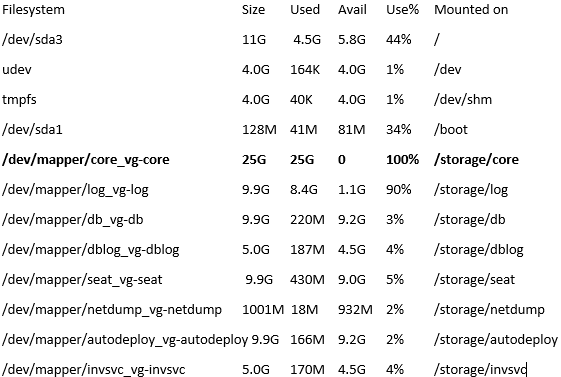
Resolution:
Above partition contain core dumps which may be relatively large in size. These files can safely be deleted using rm command
# rm core_dump_file
Once you have cleared sufficient space in the partition services should get started without any issues.
Below command would start all the required services.
#service-control –start –all
We can make it a good practice to monitor these partition once in every quarter to ensure we do not come across such issues going forward.
Note:Always take a snapshot of the appliance before you make any changes to be on a safer side