After installing or upgrading the environment to vsphere replication 6.5, VR appears to be missing from the web client.
I recently came across a lot of users complaining they are not able to see vsphere replication tab after upgrading the environment to 6.5.
Unregistering and re-registering the vsphere replication from the VAMI page did not seemed to be much helpful. So I was troubleshooting this issue on one of the customer’s environment and managed to follow below steps to rectify this issue.
First off all go ahead and unregister the appliance by logging in to the below URL.
GoTo VR—Configuration
Enter the SSO administrator credentials and click on Unregister VRMS
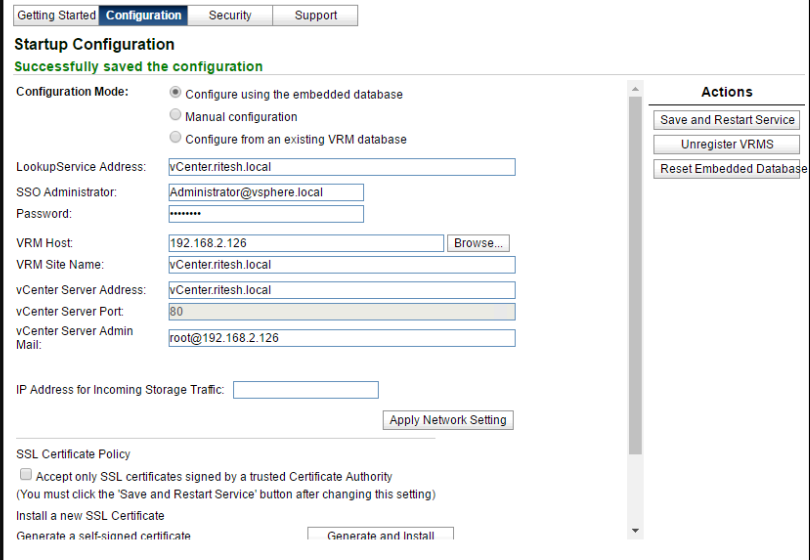
Login to the vCenter Server where this VR was currently registered and follow the below procedure.
- Stop the service by running this command:
service-control –-stop vsphere-client
- Clean the tomcat cache by removing all files and folders by running this command:
rm -rf /usr/lib/vmware-vsphere-client/server/work/*
Windows vCenter Server:
C:\Program Files\VMware\vCenter Server\WebClient\server\work
- Clear the serenity DB by running this command:
rm -rf /storage/vsphere-client/SerenityDB/serenity/*
Windows vCenter Server:
C:\programdata\vmware\vCenterServer\data\vSphere Web Client\SerenityDB\serenity
- Remove/rename the old jar file by running this command:
cd /usr/lib/vmware-vsphere-client/server/pickup
mv vr-service-6.5.0.xxxxx.jar vr-service-6.5.0.xxxxx.jar.bak
Windows vCenter Server:
C:\Program Files\VMware\vCenter Server\vsphere-client\server\pickup\
- Start the vSphere Client service by running this command:
service-control –-start vsphere-client
Once completed open the VAMI Page and register the VR appliance back to the vCenter server by clicking Save and Restart the service.
Login to the web client and you should be able to view the vsphere replication tab.
Hope this article was helpful. Watch out for more
Dear,
I have tried the subject settings but could not successful.
this is absolutely brilliant! thank you soo much!