vCenter service fails to start under vCenter appliance 5.5 having error Can’t contact LDAP server
Symptoms:
When you try to start the services they gradually fail since LDAP services are not getting started. You could find the below logs being generated in vpxd.log which is generated under /var/log/vmware/vpx directory.
vpxd.log
YYYY-MM_DD- [7F6A53218740 info ‘linuxvpxLdap_linux’] [LdapBackup] Making sure LDAP instance VMwareVCMSDS is running
20 YYYY-MM_DD-16-08-31T13:50:12.731Z [7F6A53218740 info ‘linuxvpxLdap_linux’] [LdapBackup] Checking service ldap for running
YYYY-MM_DD- [7F6A53218740 info ‘linuxvpxLdap_linux’] [LdapBackup] LDAP not started: 0x768
YYYY-MM_DD- [7F6A53218740 info ‘linuxvpxLdap_linux’] [LdapBackup] couldn’t start LDAP: 0x1792
YYYY-MM_DD- [7F6A53218740 error ‘linuxvpxLdap_linux’] [LDAP Client] Failed to bind to LDAP with userDN =cn=Administrator,dc=virtualcenter,dc=vmware,dc=int: 0x-1 (Can’t contact LDAP server)
YYYY-MM_DD- [7F6A53218740 error ‘linuxvpxLdap_linux’] [LdapBackup] Retrying bind (1/10 retries) in 10 seconds
YYYY-MM_DD- [7F6A53218740 error ‘linuxvpxLdap_linux’] [LDAP Client] Failed to bind to LDAP with userDN =cn=Administrator,dc=virtualcenter,dc=vmware,dc=int: 0x-1 (Can’t contact LDAP server)
Cause:
One of the reason would be when your ADAM database is having certain sort of corruption. This can happen due to partition getting full and DB is not able to modify contents further.
Resolution
Stop the vCenter service if started.
Below command can be used to recover if the ADAM database is partially corrupted.
jointool recover –recoverIfPossible –webServiceURL https://vcenter_FQDN:8443/vws –name https:// vcenter_FQDN –vimURL https:// vcenter_FQDN /sdk
Where vcenter_FQDN would be complete FQDN of your vCenter.
Run this command twice if you see execution error messages in the first attempt.
In spite running this command if you end up having execution error then the only option would be to rebuild the ADAM database as mentioned in below command
Caution:
- All custom roles are removed through this process. If required you must re-create custom roles and reassign permissions accordingly.
- If this vCenter Server is a part of a Linked Mode configuration, information pertaining to the problematic VC instance should be removed from ADAM on the remaining VC instances
jointool.bat recover –name hostname –vimURL https://hostname:443/sdk –webServiceURL https://hostname:8443/vws –force
Note:Ensure to have a snapshot before you perform any changes.
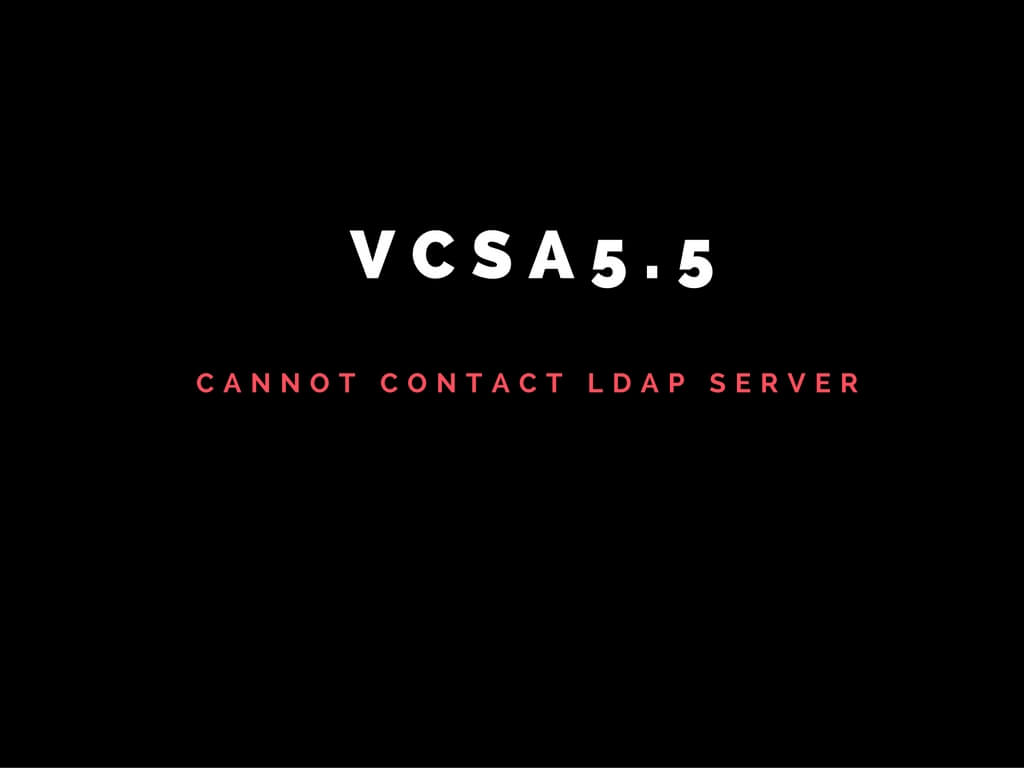
Pleasure ! 🙂
Worked like a beauty!!